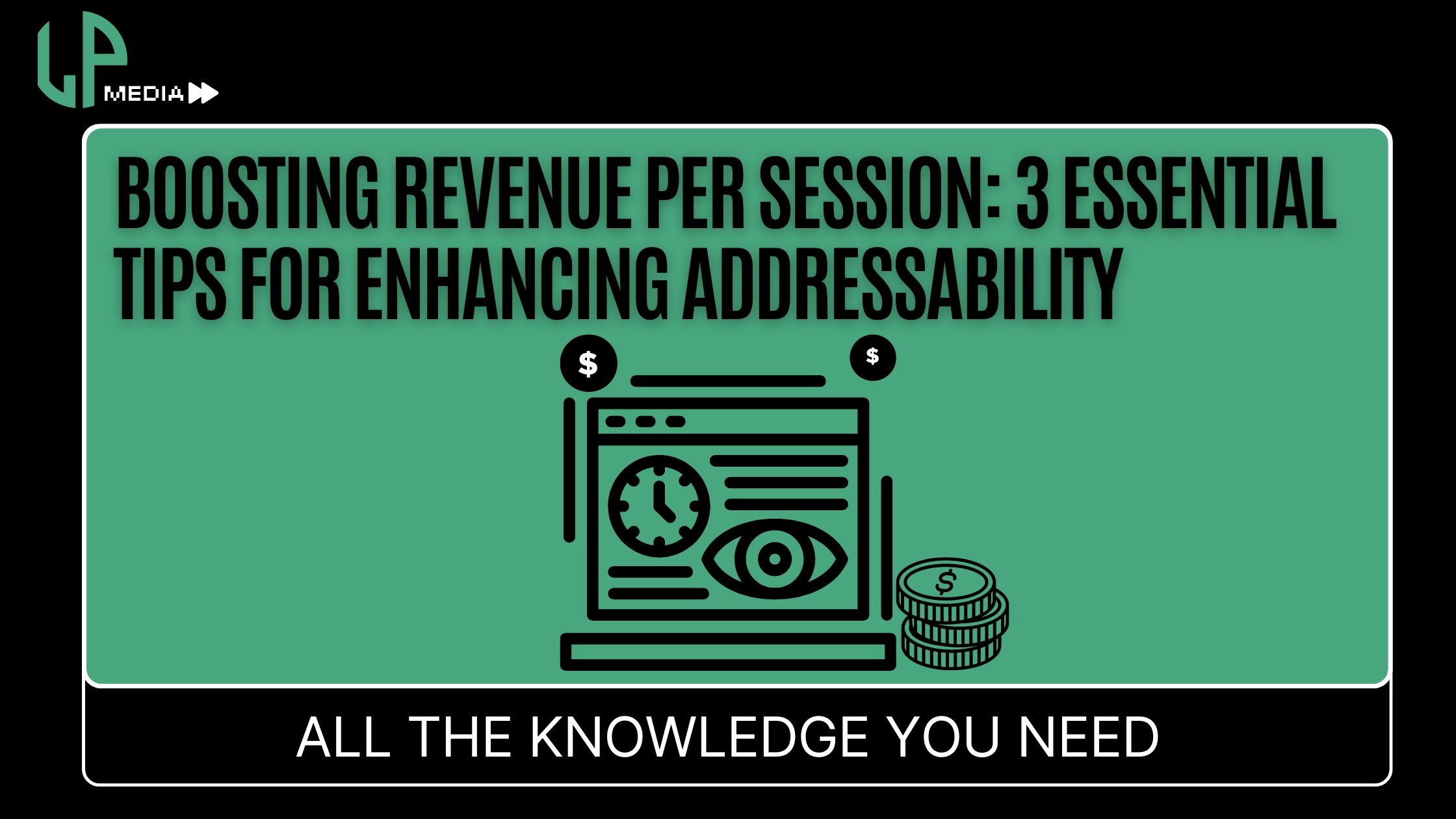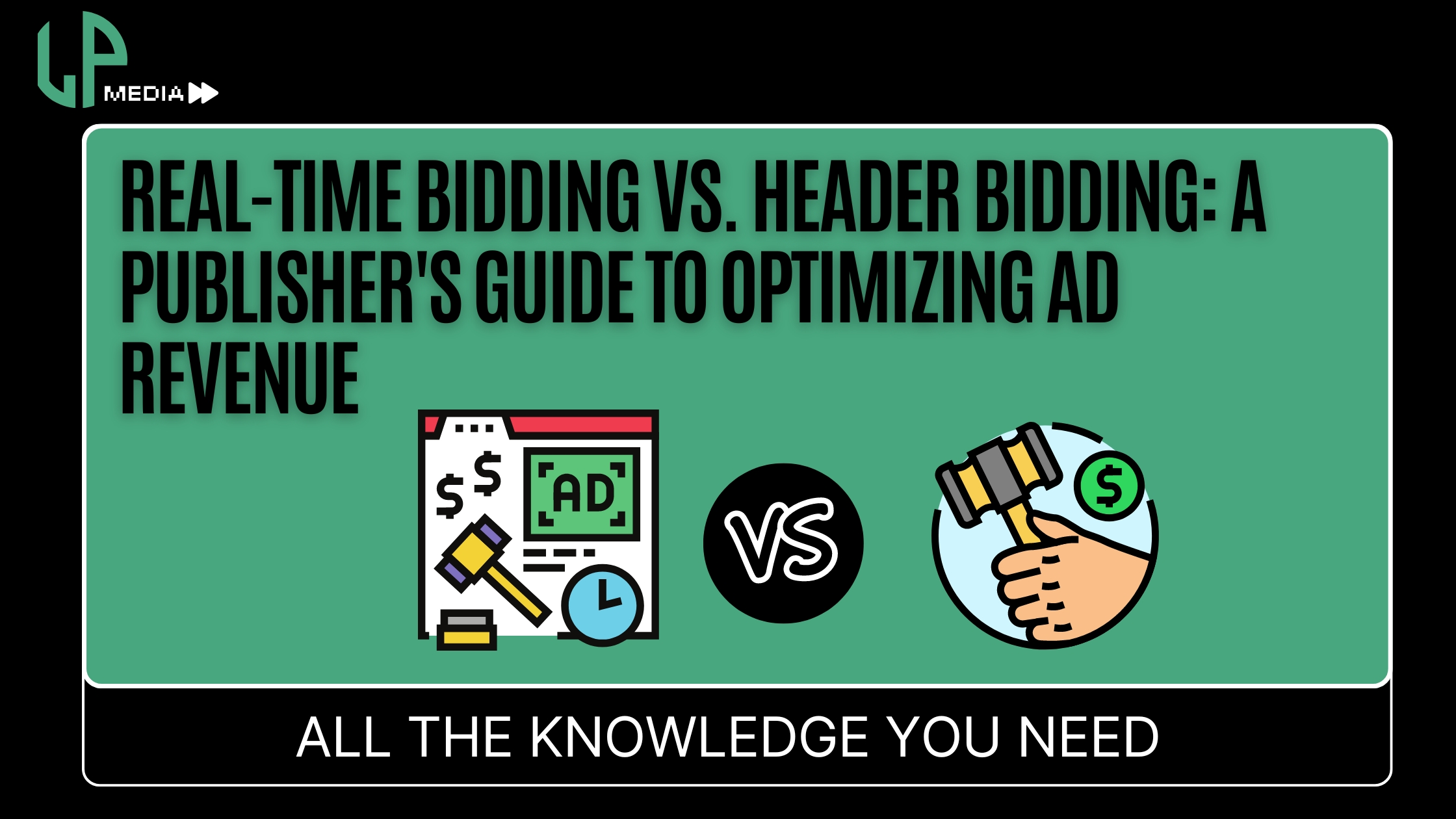In the world of digital advertising, ad viewability has become a crucial metric for measuring the effectiveness and value of online ads. For publishers, understanding and optimizing ad viewability can lead to higher revenue, better user experience, and more effective advertising campaigns. This guide will walk you through what ad viewability is, why it matters, and how you can improve it using various strategies and tools.
1. Understanding Ad Viewability
What Is Ad Viewability? Ad viewability refers to the extent to which an ad is visible to users on their screens. It’s measured by the proportion of an ad’s pixels that are visible and the duration for which they remain visible. For instance, an ad is considered “viewable” if at least 50% of its pixels are in view for at least one second, according to the Media Rating Council (MRC) and Interactive Advertising Bureau (IAB) standards. Why Is Ad Viewability Important? High ad viewability is essential because it directly impacts the effectiveness of your ad campaigns and your revenue potential. Ads that are seen are more likely to be engaged with, which means higher click-through rates and better overall performance. Additionally, improved viewability can lead to better relationships with advertisers, as they value ads that provide real visibility to their target audiences.2. Strategies for Improving Ad Viewability Rates
2.1 Optimize Ad Placement Where you place your ads on a webpage significantly affects their viewability. Ads placed above the fold (the portion of the page visible without scrolling) generally have higher viewability rates. However, don’t just rely on this placement. Consider the following:- Above the Fold: Place high-value ads in this area to maximize visibility.
- Mid-Page: Strategically place ads where users are likely to see them as they scroll.
- End of Content: Ads at the end of articles or content can benefit from the user’s engagement with the content.
- Optimize Images and Videos: Compress media files without sacrificing quality.
- Use Asynchronous Loading: Implement asynchronous JavaScript to prevent delays in page rendering.
- Leverage Caching: Utilize browser and server caching to reduce load times for returning visitors.
- Limit Ad Density: Ensure ads do not dominate the page content.
- Prioritize Quality Over Quantity: Focus on delivering high-quality, relevant ads rather than filling every available space.
- Viewability Rate: The percentage of ads that are viewable according to industry standards.
- Impression Metrics: The number of times ads are displayed versus the number of viewable impressions.
3. Tools and Features in Google Ad Manager to Enhance Ad Viewability
Google Ad Manager offers several tools and features that can help publishers improve ad viewability: 3.1 Google Ad Manager’s Viewability Reporting Google Ad Manager provides comprehensive viewability reports that allow you to monitor and analyze how well your ads are performing. Key features include:- Custom Reports: Create tailored reports to focus on specific metrics relevant to your viewability goals.
- Performance Metrics: Track viewability rates, impressions, and click-through rates to assess ad effectiveness.
- Ad Unit Configuration: Set up ad units with appropriate sizes and placements to enhance visibility.
- Targeting Options: Utilize targeting options to display ads to relevant audiences, increasing the likelihood of engagement and viewability.
- Ad Review Center: Use this feature to review and approve ads before they are displayed, ensuring they meet quality standards.
- Ad Delivery Controls: Adjust delivery settings to optimize ad placements based on performance data.